Guest Author
Almost everyone is familiar with Microsoft or Mac operating systems, but did you know those two are not your only choices when it comes to computer operating systems? This post will help you gain insight into one very common question, “What is Linux?”
What Is Linux?
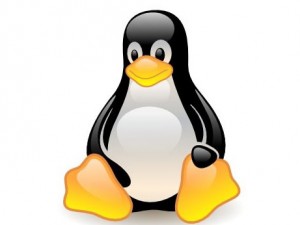
First introduced in 1991 by Linus Torvalds, Linux is an open-source operating system. A Linux operating system performs like other operating systems; working to manage all of the hardware related to your computer, whether a desktop or laptop model. Linux is what manages the communication between the software and hardware components to make your computer usable. Without an operating system, such as Linux, your computer would not have functional capabilities.
But Linux does not only run personal computers. While a relatively unknown and hardly used operating system by the majority of the public, Linux runs almost the entirety of the internet, supercomputers, smartphones, refrigerators, Roku® devices, and stock exchanges such as the NYSE.
Linux OS
The Linux operating system is comprised of multiple pieces:
- The Bootloader: manages the process in which your computers boots up.
- The kernel: system core; manages CPU, peripheral devices, and memory
- Daemons: background devices (usually sound, printing, scheduling, etc.) that launch while booting up or after logging into the desktop
- The Shell: a process that allows you to control the computer through commands typed into a text interface
- Graphical Server: displays the graphics of your computer
- Desktop Environment: the user interface, there are many different varieties available
- Applications: high-quality software that is installed for a variety of purposes (i.e. a word processing software)
What Is Linux Distros?
If you are slightly familiar with Linux, you may have heard people talking about something called Linux Distros. Linux distros, or distributions, are different versions of the Linux operating system. The different Linux distributions are favored by users at different skill levels and needs.
Here is a list of the best Linux Distros for different needs according to Linux.com
- Best distro for sysadmins : Parrot Linux
- Best lightweight distribution: LXLE
- Best desktop distribution: Elementary OS
- Best distribution for those with something to prove: Gentoo
- Best Linux for IoT: Snappy Ubuntu Core
- Best non-enterprise server distribution: CentOS
- Best enterprise server distribution: RHEL
“What is Linux?” YouTube Video
Interested in Learning Linux?
Linux, while not the hardest thing you can learn, isn’t the easiest either and depending on why you want to learn Linux you have a variety of different things to work on it your Linux journey. Start somewhere small at first, perhaps by reading The Linux Bible on your own. Then maybe find a few Linux projects to work on to build up your skills. After you feel comfortable working in Linux there’s no better way to showcase your skills by earning a Linux certification, such as CompTIA’s Linux+.
subscribe by email
Stay Ahead
Related Posts
-
News
Introducing Our New Website
December 13, 2019
-
Cyber Security
How to Get Started in a Cyber Security Career
August 1, 2019
-
Cyber Security
Do You Need Programming Skills for a Cybersecurity Career?
March 5, 2019
