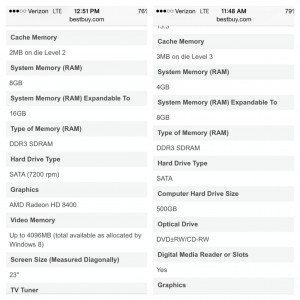Bita Beigishah
People tend to log more than just a few hours researching various hardware and software packages that different companies advertise. This is necessary because after all you are buying a piece of equipment that will most likely store a majority of your personal information and hopefully last you a few years. For those two reasons alone people tend to put as much effort into researching computers, as they do cars and other more expensive investments.
On the other hand, a strong population of people are so loyal to certain brands (cough.. Apple) that they do not research optional products as much as they could/should and tend to over pay for what they can get elsewhere.
Many people consider memory, or RAM (random access memory) to be the most important aspect of a computer. Rightfully so, RAM has a lot to do with the speed, and overall performance of your computer and when it comes to memory more is never a bad thing. So, why are people paying over $1,000 for MacBook Pro’s when they have half the memory of computers, such as a HP Pavilion that only costs a little over $600.
I will explain more in depth what RAM is and the different forms of RAM that should be considered when purchasing a computer. Using listings from Best Buy’s website I will continue to compare the differences between a Mac and a HP and try to come to a conclusion as to why people pay nearly double for a computer that performs half as well as others.
Guts, Glory, RAM
Why should you care so much about RAM?
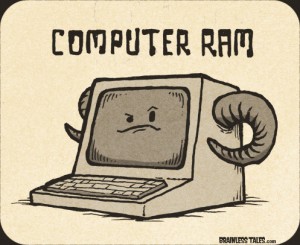
RAM is essentially the core of your computer. It can be considered just as important as your processor, or hard drive. With the right amount of RAM on your computer the performance of your PC and the ability to support various types of software is optimized.
The overall performance of your computer is determined by how well your CPU and RAM work together. The more RAM your CPU has access to, the easier its job becomes, which enables a faster computer. If you do not have a sufficient amount of RAM than your CPU has to work much, much harder to transfer data, which severally damages the computer’s performance.
Random access memory also helps your system support software. Every piece of software requires a minimum amount of space and memory to be able to run smoothly. If your computer does not have enough RAM to support all the software systems you are running, or trying to run, they move so slow that it might not be worth running that software system. Additionally, if there is not enough storage room, the software might not run at all.
RAM is such a key element to how your computer functions that if one storage location out of a million is damaged your entire system can potentially crash.
These few reasons should have helped convince you why during your next laptop, or desktop purchase you should seriously consider how much RAM is available. Doing so would be more beneficial to you and your wallet. Comparing RAM capacity instead of key board light options and deciding which OS you want based on its animal icon, seems like the more educated decision.
The HP Pavilion vs The MacBook Pro
Considering the importance of RAM, take a look at these listings, which can be found through Best Buy’s website. Notice the differences in what you are receiving. On the left is the specification outline for the HP Pavilion and on the right is the same outline for the MacBook Pro.
As you can see in this image, the HP provides double the RAM and gives you the capability to expand your RAM double that of what the Mac allows you to. You can also see that the type of RAM you receive through both computers is identical, DDR3 SDRAM. This means that when people purchase MacBook Pros, through Best Buy, they are paying $1,044.99 for a computer with half the RAM of a HP Pavilion that is sold at Best Buy for $629.99.
There are other factors that can impact your computer’s performance, but like I have said memory is one of the most important. I think that people are very loyal to Apple’s products because they are popular, not because they are the best machines. They are only compatible with other apple products and recently Apple’s cloud system was hacked. I feel as though if people realized they were paying significantly more money for Macs that have significantly less capability, Apple would have a problem.
Next time you are purchasing a computer I urge you to take this into consideration. Apple products may seem worth the price, but depending on your needs they may not be your best option. In most cases, you are just paying for the name brand that doesn’t offer you as much as you can get from other PC’s.
Other aspects of memory that you can look at before purchasing your next computer are listed below. The chart shows you the abbreviated name for that type of memory, lists whether, or not it is volatile memory and a description of what its function is within a computers memory system.
Volatile memory loses its data when it loses a power source, while nonvolatile memory does not lose its content, but every computer contains both.
| Type | Volatile, or Nonvolatile | Description |
| RAM | Volatile | The working memory for your computer. Because RAM is volatile, its contents are lost when power is removed, even for a very brief periods. |
| CMOS | Volatile | Complementary Metal-Oxide-Semiconductor, or CMOS is the storage location for BIOS configuration data. CMOS requires a battery to retain its information. Without the battery, CMOS loses its content. Thus, despite what many sources say, it’s volatile memory. |
| ROM | Nonvolatile | Read-only memory. ROM is used to store the BIOS and other programs and data that must be preserved when the computer is unplugged. ROM must be written at the factory. |
| PROM | Nonvolatile | Programmable read-only memory. PROM must be programmed at the factory and can be programmed only once using a PROM burner. |
| EPROM | Nonvolatile | Erasable programmable read-only memory. You erase the contents of an EPROM chip by exposing its glass window to ultraviolet light. Then you can program the chip by using a PROM burner. |
| EEPROM | Nonvolatile | Electronically erasable programmable read-only memory. You can erase and program the contents of an EEPROM chip by using a burner or special circuitry within your computer. |
| Flash | Nonvolatile | (Similar to the EEPROMs.) Chips that don’t lose their memory when power is removed and can be burned using burners or circuitry within your computer. Flash memory is written block by block. |
Did you learn something new and want to share? Think you know someone who may benefit from what you have read? Forward them this blog by simply clicking the button below.
[raw_html_snippet id=”why-is-ram-so-important-and-what-does-it-do”]